Sitemap submission is basic thing of blog SEO. Every blogger should submit their sitemaps. By submitting these sitemaps blogger should get more traffic to their blogs. As well as they also get listed in the search engines. Some newbie blogger don't know or some blogger don't submit their sitemaps. But my suggestion is submit site to search engines as it is mandatory for all bloggers according to me. Getting listed on the search engines is a good thing for site traffic. Search engine submission is the basic thing of optimizing seo of their blog.
For those who wants to submit their sitemaps to Google/Yahoo or Bing I have created a tutorial 'How to Submit Sitemaps' in easy steps.
In the first step I am telling you how to submit sitemap to Google. In the second Yahoo & Bing comes.
i) Go to Sitemap Submission Page of Google
ii) Now you will see the below image
iii) Now write your blog/website url in the URL section
iii) Now type your website/blog url in the 'Type the URL of your homepage'
 |
| sitemap submit |
For those who wants to submit their sitemaps to Google/Yahoo or Bing I have created a tutorial 'How to Submit Sitemaps' in easy steps.
In the first step I am telling you how to submit sitemap to Google. In the second Yahoo & Bing comes.
Step One -1 :- Sitemap Submission to Google
i) Go to Sitemap Submission Page of Google
ii) Now you will see the below image
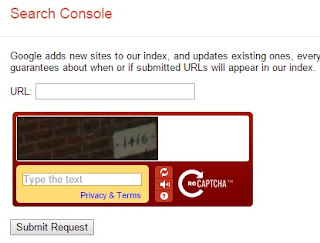 |
| submit sitemap to google |
iii) Now write your blog/website url in the URL section
iv) After that enter the captcha code and click on 'Submit Request'
v) Now You have successfully submitted your sitemap to Google.
Step Two - 2 :- Submit Site To Yahoo
Before submitting sitemap to yahoo one thing is to remember that Yahoo & Bing are mixed with each other. If you submit your sitemap to Bing then it will automatically submit your sitemap to Yahoo.
Lets see the step details-
i) Go to Bing website submission page
ii) You will see a page like below image
 |
| bing website submission |
iii) Now type your website/blog url in the 'Type the URL of your homepage'
iv) After that enter the captcha and click 'Submit'
v) You have successfully submitted your sitemap to Yahoo and Bing
 04:21
04:21




No comments
Post a Comment